
Fervent Frugality: 2019 Shell Eco-marathon India Comes To A Close
- Nov 25, 2019
- Views : 3828

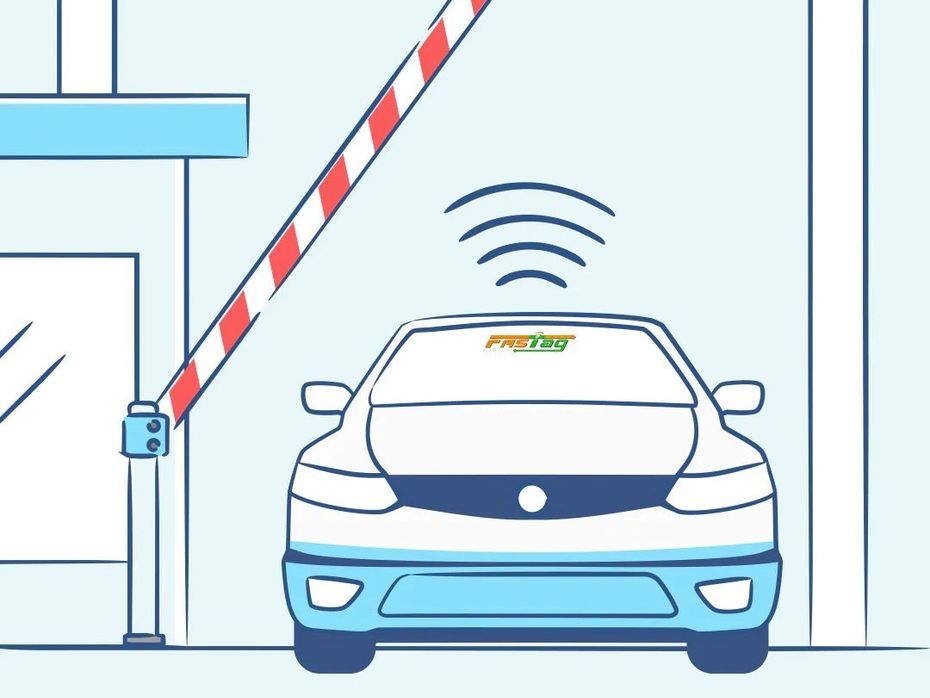
There’s nothing more frustrating than getting stuck at a toll gate while on a road trip. What makes it even worse is when the attendant doesn’t have the exact change. Fortunately, these unpleasant scenarios might soon be a thing of the past as the Government of India has installed electronic toll collection (ETC) booths on national highways across the country. It has also become mandatory for all private and commercial vehicles to have a FASTag by December 1. 2019.

Sounds great, doesn't it? However, in reality, it has failed to gather momentum due to certain reasons— the main one being the perceived difficulty in the procurement and recharge process. But this couldn’t be further from the truth. Getting a FASTag is a piece of cake if you have the right documents with you. But before we get to the details…
… what Is A FASTag?

FASTag is nothing but an electronic mode of payment at toll gates. It is linked to a prepaid account, which automatically deducts money when you drive through the FASTag lane. For this purpose, an RFID tag is installed on your vehicle’s windshield. Once the scanner at the toll gate deducts the tag, the money gets deducted from your account. This brings us to the next question:
Where Can I Get A FASTag?

It is available at various places. This includes major banks such as HDFC, Axis, ICICI, PayTM and even at toll booths. You can also get it from the FASTag website by submitting the required documents.
What Documents Are Needed?
This depends on the source. PayTM asks for only your vehicle RC documents that can be uploaded online. But in the case of banks, tolls or the FASTag website, things differ.
If your vehicle is registered under your name, you need to submit your vehicle’s registration certificate, passport photo and the KYC documents. But if your vehicle is registered under a corporate name, you’ll need to give your proprietorship deed, firm’s PAN card, and a photo ID of the signing authority. In case of a partnership firm, you’ll need to submit the partnership deed, the list of partners, and their address proof as well.
A bank agent will then coming to collect the documents and upload them on the portal.
How Much Does It Cost?
This again differs from place to place. Let’s look at the table below:
| FASTag Cost | Security Deposit | Threshold amount | Total | |
| PayTM | Rs 100 | Rs 250 | Rs 150 | Rs 500 |
| Banks | Rs 100 | Rs 200 | Rs 100-200 | Rs 400-500 |
What Happens Next And How Do You Install It?

After the payment has been made, you will receive your FASTag in 14 working days. It will be linked to your bank account/PayTM account from where the payment for tolls will be deducted.
After you receive your tag, the process is generally simple. Open the tag and place it in the centre of the windscreen as the scanner at all toll gate is placed in the centre of the booth’s roof.
What Happens When Transferring Ownership?

In the case of PayTM, the app itself allows you to deactivate the tag. Thereafter, you can peel the physical tag off your windscreen as well. The new owner will have to get one with the new documents of the vehicle.
As evident, it’s a fairly simple process if you have your vehicle papers in place. Going by my experience with PayTM, it is completely hassle free and can be done within minutes with your smartphone and vehicle documents.

Fervent Frugality: 2019 Shell Eco-marathon India Comes To A Close

Auto Expo 2025 - All You Want To Know About The Hottest Auto Show!

Hyundai Creta Electric REVEALED Ahead Of Auto Expo 2025! Here’s...

Mahindra BE 6 Launched: Price For The Top-spec Variant Is Out!

JSW MG Motor India Revealed Their New SUV, The MG Majestor At Auto...

Volkswagen Golf GTI Set For India Launch In Mid 2025, Top 5 Things...

Auto Expo 2025: Tata Sierra ICE Concept Breaks Cover, All Details...

VinFast VF3 vs MG Comet EV: A Detailed Comparison Of The Two Cute And...

Here’s A List Of All Cars That Will Be Coming To The Auto Expo...
India's largest automotive community
 MG Cyberster India Launch In March, Will Be The Most Affordable 2-door Sportscar In India Due To THIS Reason
MG Cyberster India Launch In March, Will Be The Most Affordable 2-door Sportscar In India Due To THIS Reason
 Maruti Suzuki e Vitara: Features Each Of Its Three Variants Could Get
Maruti Suzuki e Vitara: Features Each Of Its Three Variants Could Get
 Maruti Suzuki Jimny 5-door: India-spec And Japan-spec Model Differences Explained
Maruti Suzuki Jimny 5-door: India-spec And Japan-spec Model Differences Explained
 All Cars Launched In January, Check Out The List For Some Exciting SUVs And More!
All Cars Launched In January, Check Out The List For Some Exciting SUVs And More!
 Vayve Mobility Eva
Rs. 3.25 Lakh
Vayve Mobility Eva
Rs. 3.25 Lakh
 BMW X3
Rs. 75.80 Lakh
BMW X3
Rs. 75.80 Lakh
 Hyundai Creta Electric
Rs. 17.99 Lakh
Hyundai Creta Electric
Rs. 17.99 Lakh
 Lotus Emira
Rs. 3.22 Crore
Lotus Emira
Rs. 3.22 Crore
 Lotus Emeya
Rs. 2.33 Crore
Lotus Emeya
Rs. 2.33 Crore